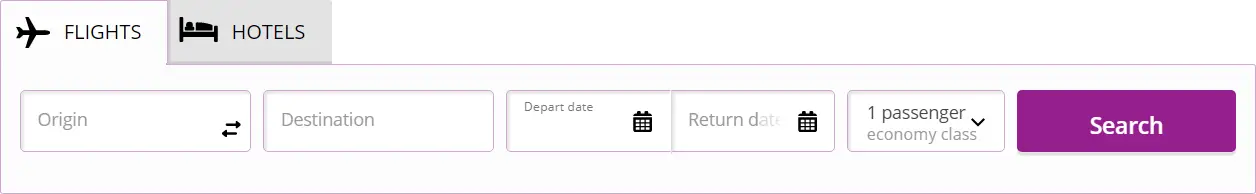Telework 101 for employees
If you just got instructed to telework, here are a few tips to keep you engaged and used to this new exciting routine.
What is teleworking?
Teleworking is considered to be the new way of running a business. With the intense recommendations for social distancing and the need to refrain from conducting business face to face, employers have had to adopt this new way of maintaining a company.
But what exactly should you expect when being sent home to conduct your duties? What equipment will you need?
First off, let's get settled in
Don't panic! Although intimidating and unnatural, teleworking, or also known as telecommuting or working remotely, is not much different from being at the office at your desk. These few telework 101 for employees tips might help you to do it successfully.
In fact, you might find it to be more comfortable and enjoyable. To get you acquainted with this new lifestyle (hopefully temporary), you first need to find your spot. In other words, your new workspace or desk area, which consists of a laptop along with a comfortable chair and if possible a standing desk to save effort on your back.
This space must be free of distraction and as private as possible as you will find it difficult to focus on complex tasks at home.
Creating a schedule
Simply put, teleworking should be treated no differently than a regular day at the office. The expectations are the same, the only difference is of course, the setting.
For example, if you are used to getting up in the morning and having breakfast before work, continue that routine and do not get sucked into sleeping in or skipping your meal.
This will surely make your teleworking efforts extremely difficult and you will find it impossible to adjust. Follow your schedule and stick to it every day.
Your schedule should include a sharp non-negotiable wake-time, breakfast, daily to-do list (covered below) and timely breaks to ensure you continually promote blood flow prolonging your productivity levels.
Additionally, dressing for the day is a must! Yes, this means getting out of your pajamas and into proper clothes. This small detail will excite your senses into thinking you are ready to begin your day at work.
Daily to do list
Prior to the commencement of your day, it is critical to create a list of priority items. This way, you can stay on track regardless of the distractions, new projects, or other challenges that may be thrown your way.
Your priority list should consist of the top three items that must be completed and the top three items that are a priority but not essential. They can be rolled over the next day and it adds to your progress-keeping efforts.
Furthermore, it can act as a guide to maintain accountability. Keeping organized and on a schedule should be a top priority.
Equipment needed
Depending on your field of work, most items needed to commence and sustain remote working efforts are commonplace household items. Most american families have a high-speed internet connection and a computer.
Either a laptop or a desktop would suffice to access things like email, virtual video conferences, and software directly tailored to your company's needs.
A smartphone will also be the main piece of equipment in communications.
Most employers will provide most of these items, but rest assured unless protected by licenses, you can log into your individual accounts with your privately-owned equipment.
To work in proper health conditions, it is also advisable to get a comfortable chair to be able to work long hours, and to equipe your home with a standing desk to be able to work comfortably.
Finally, get the necessary licenses in case you don't have them - your employer will most likely even pay for them if you ask. The Office 365 for office productivity and Gmail G Suite for digital communications are the basic ones.
Safety
telework 101 means many team members will connect to WiFi networks in coffee shops, co-working spaces, libraries and other public places to get their work done. Therefore, it is important to have an information security policy in place before moving to remote work.
Remote teams need to create secure passwords using tools like LastPass and update them regularly. Sensitive information must be stored in a secure cloud platform such as Box, and when connecting to public networks, it is recommended to use a VPN such as VyprVPN or FoxyProxy.
Settling in home office workspace
So, settle in, find your space, create your schedule, and begin your day!
At first it might seem destabilizing, but by sticking to your schedule and making sure that you are as productive from home as your would be from office, it can be a very pleasant experience.