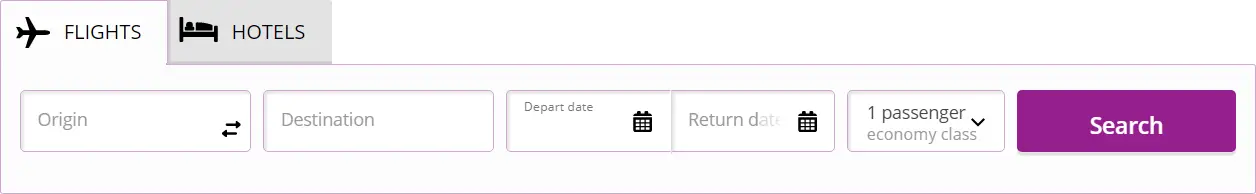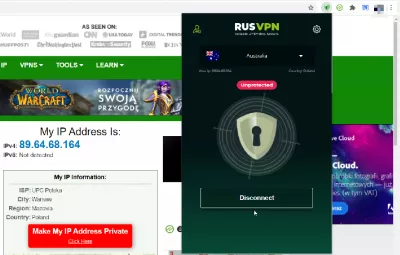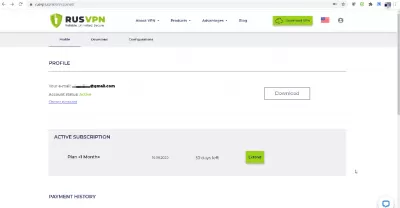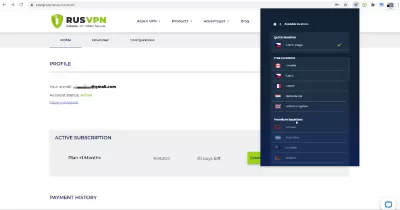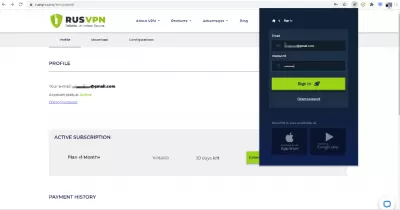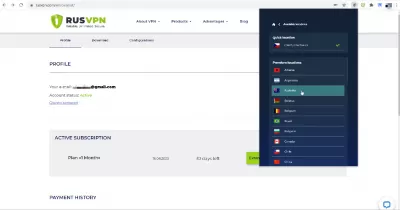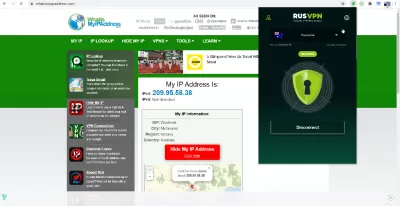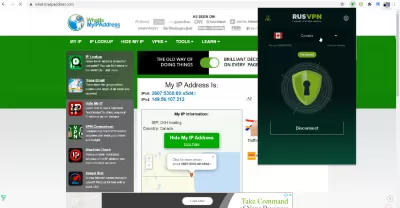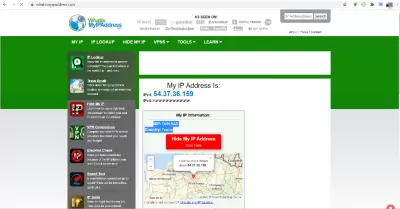Using A Free Unlimited VPN Google Chrome Extension
Getting a RusVPN subscription
The first step in using the amazing free RusVPN chrome extension is to create an account, and get a subscription to unlock the full features of the account.
As you will see later, the already great list of free countries is largely increased when getting a cheap subscription - which is as minus 20 percent with discount code vpn20.
Once you subscription is active and you have got yourself the right plan for your usage (hint: the 3 years plan is the best value for your dollar), then it is time to download the extension and run it on Google Chrome.
By using the code VPN20 you can even get an extra 20 percent discount on your subscription, and you will be able to connect to any country using the VPN Chrome extension that is available for free – again, with a few selected servers if you don’t get any plan, or with the full list of locations with a subscription.
An unlimited VPN Google Chrome extension such as that one will allow you to reroute all your Google Chrome browser traffic via the selected country in the VPN extension, but not your whole computer’s traffic though – if you want your full computer traffic to be secured, you should get a subscription and install the free piece of software that will go a step further and encrypt your whole computer’s exchange on the Internet.
Free and premium locations
There are several locations that are free in the RusVPN chrome extension, which are Czech Republic, Canada, France, Netherlands, and United Kingdom.
These 5 countries are a free unlimited VPN Google Chrome extension and will be fine for some usage.
However, it is advised to get a subscription to access the whole list of countries, and also to connect through the application, that will increase traffic security.
Using a browser extension will only secure the browser data transfer, and for some websites it might not be enough to access it, as there data are not always handled by the browser.
Signing in with RusVPN account
You will be able to sign in inside the RusVPN chrome extension with your valid premium account to access the whole list of countries.
In each of them, you will be able to get at least one ip address located in the country, depending on its popularity and the amount of servers they opened there.
Unlocked country list
After having signed in with a valid account, the whole list of countries will be accessible from the rusvpn chrome extension, and you will be able to select the country from which you would like to browse the internet.
Some countries are faster than the others, depending on many criteria, so it might be better to focus on selecting a country not so far from you to ensure that the data isn't going around the world, but instead goes on a shorter circuit.
Getting an IP address in Australia
An ip address in Australia can easily be acquired by selected the corresponding server in the free rusvpn chrome extension after having creating an account, downloaded the extension, and installed it.
Getting an IP address in Canada
The free Canadian ip address that comes with the free RusVPN chrome extension can even be getting better with a subscription, as you will not only be able to access all websites as if you were in canada, but you will also be allowed to connected to nearly any other country in the world.
This will first of all allow you to secure your internet traffic, and make sure that nobody is able to view your internet activity nor your location, but will also improve your connection speed.
Getting an IP address in France
By selecting a server in France, you will likewise be able to browse the internet in France even if you are out of the country, by selecting a corresponding server to get a France VPN server address.
Using the IP address in France that is provided by the RusVPN chrome extension you will be able to keep browsing the web pages as if you were located in the country, even if you are not.
This will allow you for example to create and access an account to the french Netflix catalog among others.
Depending on the current offer, there might be a free VPN France Chrome extension server available with RusVPN. Create an account and download the extension for free to enjoy it.
Getting an IP address in USA
If you use the RusVPN chrome extension to connect to a US server, you will be able to do more things from outside USA just as if you were there. For example, you can access the American Netflix in Canada using this trick.
The random US IP address that you will get with the US VPN Google Chrome extension will allow you to visit the US sites from any country in the world as if you were located in the USA, and go around issues like the uploader has not made this video available in your country on YouTube, and other bothering issues when you are abroad and want to access standard content on the internet.

Michel Pinson is a Travel enthusiast and Content Creator. Merging passion for education and exploration, he iscommitted to sharing knowledge and inspiring others through captivating educational content. Bringing the world closer together by empowering individuals with global expertise and a sense of wanderlust.