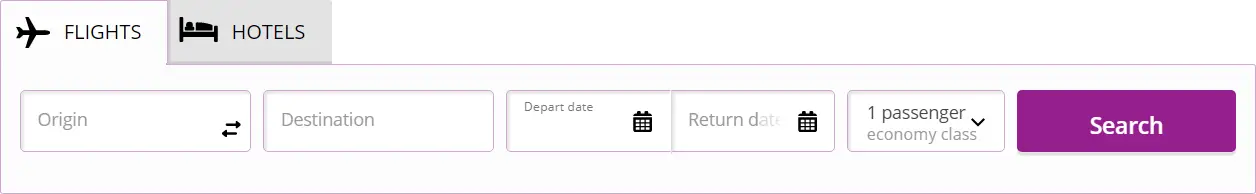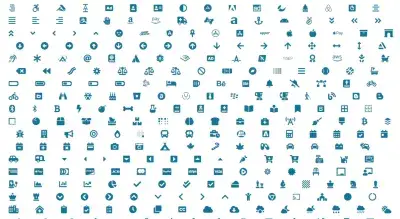Font Awesome Icon List: Most Interesting Icons
Font awesome fab vs fas
What is the main difference between fab and fas icons from the font awesome icon set?
The main one is that the fontawesome fab icons are based on business logos, meaning that they are copywrited and should be used with care, as they are a copy of existing icons.
On the contrary, the fontawesome fas fa-icons are creations of the font awesome team, and can easily be used for any need.
See below the usage example of some of these icons - and find them all over our site, which uses them a lot!
Font awesome booking icons
There is no font awesome fab icon directly coming from the famous booking.com website, and the best way to represent a booking is to use another of the font awesome icons.
However, there are several other options to represent different kind of booking:
Fas fa-hotel: hotel booking font awesome iconFas fa-plane: plane booking font awesome icon
Fas fa-pizza-slice: pizza booking font awesome icon
Fas fa-train: train booking font awesome icon
Fab fa-microsoft: microsoft office booking font awesome icon
Fas fa-theater-masks: theater booking font awesome icon
Font awesome bank icon
In order to represent bank, or more generally money transactions, there's a lot of icons available! Given the diversity of money operations, you will be able to represent either online payments, bank visit, currency exchange or securisation, or other kind of monetary transactions.
The font awesome bank icons are pretty rich regarding these transactions, and are used by a wide range of website to represent all kind of actions, from the goods or services reservation to the transaction payment and also the order delivery.
Fas fa-piggy-bank: font awesome piggy bank iconFas fa-money-bill: font awesome money bill icon
Fas fa-dollar-sign: font awesome dollar sign icon
Fas fa-shopping-cart: font awesome shopping cart icon
Visitor icon font awesome
In order to represent a visitor, either to a virtual website or to a physical location, there is no direct visitor icon available in the font awesome icon set.
Similarly, they can be used as font awesome person icon to represent any kind of human being that is visiting any kind of place, especially a website.
However, there are plenty of other ways to represent a visitor using icons that are looking like human faces or shadows.
See below how to picture a visitor using font awesome icons:
Fas fa-female: font awesome female visitor iconFas fa-male: font awesome male visitor icon
Fas fa-mask: font awesome mask icon
Fas fa-smile: font awesome smiley icon
Fas fa-user: font awesome person icon
Fas fa-user-friends: font awesome persons icon
Fas fa-users: font awesome people icon
Font awesome book icon
There are several ways to represent a book using font awesome icon sets. From an address book, to different types of books, you will find plenty of different ways to represent your printed or digital creations.
Fas fa-address-book: font awesome address book iconFas fa-book: font awesome book icon
Fas fa-book-dead: font awesome book of the dead icon
Fas fa-book-dead: font awesome medical book icon
Fas fa-book-open: font awesome open book icon
Fas fa-book-reader: font awesome person reading a book icon
Other notable icons
As it might sometimes be difficult to find the right icon for specific needs, here is a short selection of icons that could represents things for which they were not created, and that don't have any better solution - or at least not any custom made solution:
Fas fa-business-time: font awesome consulting iconFas fa-broadcast-tower: font awesome advertising icon
Fas fa-gamepad: font awesome game icon
Fas fa-shopping-basket: basket font awesome
Fas fa-gift: reward icon font awesome
Fas fa-dollar-sign: revenue icon font awesome
Fas fa-pizza-slice: font awesome pizza icon
Fas fa-check: font awesome done icon
Fas fa-pen: font awesome publish icon
Fas fa-exchange-alt: transfer icon font awesome
Fas fa-trophy: font awesome cup icon or trophy
Fas fa-equals: font awesome total icon
Fas fa-shopping-cart: font awesome buy icon
Fas fa-building: font awesome branch icon
Fas fa-lock: font awesome security icon
Fas fa-restroom: font awesome bathroom icon
Fas fa-building: font awesome city icon
Fas fa-shield-virus: font awesome virus icon
Fas fa-shoe-prints: font awesome shoes icon
Font Awesome frequent questions and answers
- Can I use Font Awesome for free? Yes, you can use the Font Awesome icons for free using free icons package. A more complete pack of icons can be bought.
- Does BootStrap include Font Awesome? Font Awesome is not directly included in BootStrap, but it is fully compatible - meaning all you have to do is to include the Font Awesome CSS to be able to use it with your BootStrap system.
- BootStrap how to include Font Awesome?
- How do I install Font Awesome on Windows 10? Download the OTFS files from Font Awesome, unzip the folder, right click on the font and select install.
- How do I install Font Awesome on Windows 10?
- How do I install Font Awesome? To install Font Awesome for your web project, simply get a CDN kit and include the CSS file in your HTML document with a meta instruction!
- How do I install Font Awesome?
- How do I use Font Awesome locally? See above - the best way to include Font Awesome locally is to download the package and include an instruction to use the CSS files.
- How do I use Font Awesome locally?
- How do I use Font Awesome offline? Using Font Awesome offline can only be achieved by downloading the full package and including it in your project.
- How do I use Font Awesome? To use Font Awesome, after having included the necessary meta instruction to use the CSS, simply create an <i> tag using the class of the icon you want to use.
- How do I use Font Awesome icons? Find the icon you want to use, and include the code in an I or SPAN tag class.
- How do I use free Font Awesome icons? Either access the CDN or use the files locally, and include the icons anywhere on your website by including the icon code in an I or SPAN tag class.
- How do I use local Font Awesome? Local font awesome can be used the same way as the CDN one - simply download the files, include the CSS file in your project, and display icons!
- Is Font Awesome a framework? No, Font Awesome is an icon set.
- Should I use Font Awesome? It is recommended to use it if you want to use consistent looking icons on your project.
- What is Font Awesome CSS? Font Awesome CSS is an icon set that has a free part and a more complete paid part, used to have a consistent group of icons for any design project, Web or desktop.
- What is Font Awesome used for? Font Awesome icon set is used to provide a consistent user experience through similar looking and designed icons.
- What is BootStrap Font Awesome? BootStrap is a CSS framework that can include the Font Awesome icons for a consistent design look and feel.

Michel Pinson is a Travel enthusiast and Content Creator. Merging passion for education and exploration, he iscommitted to sharing knowledge and inspiring others through captivating educational content. Bringing the world closer together by empowering individuals with global expertise and a sense of wanderlust.