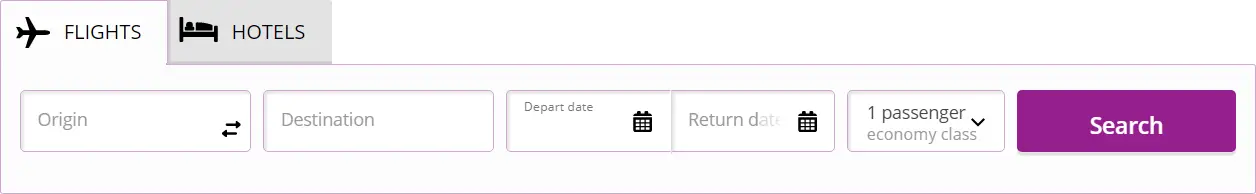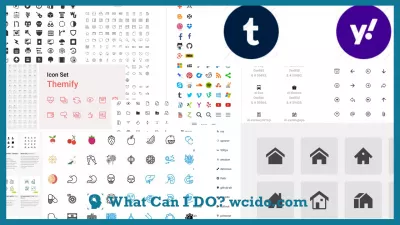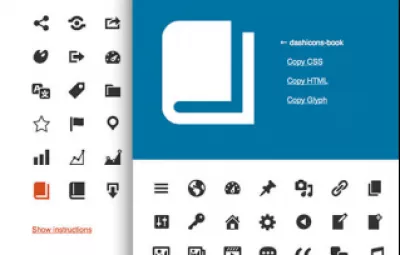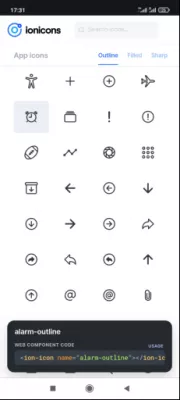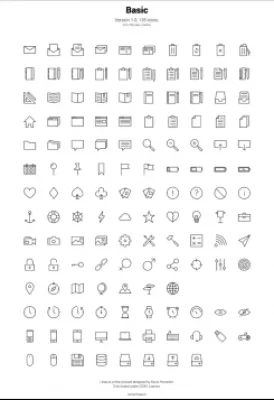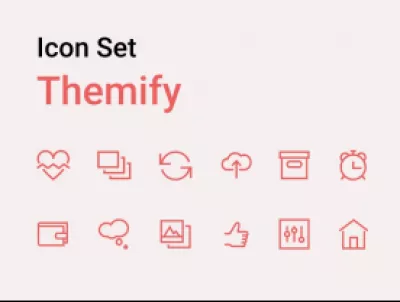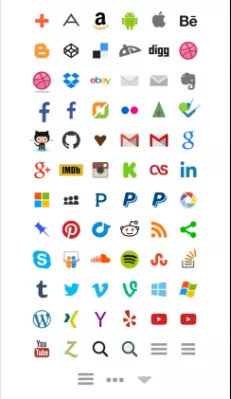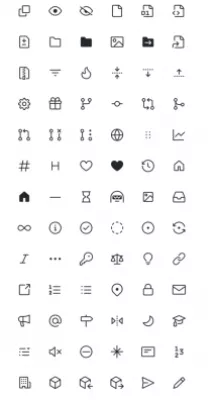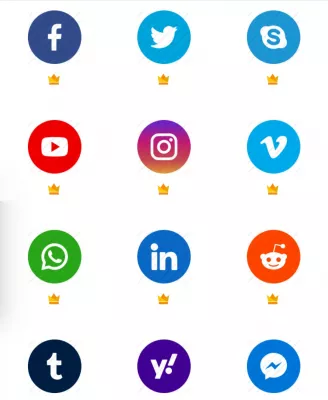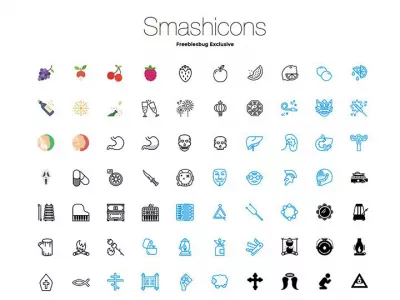The Best Free And Paid Icon Fonts - Font Awesome Alternatives
- The best alternatives to Font Awesome
- Pros of using icon fonts
- Free font sets
- 1. WebHostingHub Glyphs
- 2. Dashicons - The Official WordPress
- 3. Ionicons
- 4. Standard HTML characters
- 5. Linea Iconset
- 6. Android Icons
- 7. Themify Icons
- 8. StackIcons
- 9. GitHub's Octicons
- 10. Material Design Iconic Font
- Paid fonts
- 1. IcoMoon
- 2. Streamline
- 3. Flaticon
- 4. Smashicons
- Conclusion
We talk about the best services that represent icons for web development, describe the pros and cons of each of them, and suggest that you choose the best one.
Looking for unique icons for your website? Constantly bumping into Font Awesome, but not finding anything interesting on it? Then be sure to read this article - here we tell you what an icon font is, describe many free sites with it, and also give samples of icons for each service. Make your choice to create a unique look!
The best alternatives to Font Awesome
Icon fonts have long been used in web design to create beautiful icons for a website. An icon font is a set of symbols transformed into images of different themes. Such a font is actually a text file that is turned into pictures using CSS.
Pros of using icon fonts
- They can be modified in any way: specify size, color, background, shadow, gradient, apply pseudo-classes: hover or focus - to create your own style.
- They can be animated.
- Increasing or decreasing the size of the icon does not affect the quality, so they display correctly even on Retina displays.
- Compared to regular images, they are lighter and load faster.
- To download icon fonts, you need only one HTTP request, which can significantly increase the speed of loading pages on the site.
- They are supported by all browsers (even very old versions).
Currently, the most popular font is Font Awesome. It is known to almost everyone who has ever been involved in website development. It was originally created for Bootstrap, but has now become a standalone icon and image library with over 600 icons.
However, despite this, there are many sites with similar content. Free or paid fonts from other publishers also have their own unique icons, which are useful when choosing your own logo for your site. We will tell you about them in this article - about the best and most complete icon fonts that may suit you as an alternative to Font Awesome.
Free font sets
1. WebHostingHub Glyphs
One of the largest icon sets, it contains 2075 images. It is possible to download them in PNG format in two sizes (16 and 32 pixels). You can change the color of the icons, their sizes, like in many other sets of icons. The site even has an illustrative example of how this can be done: four sliders next to a random picture determine its size, color, shadow and focus of the shadow.
The site is actually very user-friendly and understandable even for a child. All icons are divided into categories, several times there are buttons for downloading the entire font in one file, and below there is a detailed instruction with examples of how to correctly use this icon font in your code.
WebHostingHub Glyphs2. Dashicons - The Official WordPress
Dashicons is an icon font designed by Mel Choyce specifically to spruce up the new WP admin interface. This is a great alternative to font awesome that is worth checking out.
One of the great things about Dashicons for WordPress is that the icons available for selection are organized into categories, making it easy to find the type of icon you want. with one look. The tool even comes with a filter search bar, and each icon is numbered to make it easy to find them.
At the moment, the Dashicons WordPress library contains 197 icons, which are divided into 15 sections:
- Admin Menu;
- Welcome Screen;
- Post Formats;
- Media;
- Image Editing;
- TinyMCE;
- Posts Screen;
- Sorting;
- Social;
- WordPress.org Specific: Jobs, Profiles, WordCamps;
- Products;
- Taxonomies;
- Widgets;
- Notifications;
- Misc.
The company regularly releases updates with the addition of new pictures, as well as with improved system capabilities. However, this collection still lacks some icons, for example, social networks.
On the official website, you will see this interface. When you click on the icon you like, it will appear in the header next to its links in several formats: CSS, HTML and Glyph.
Dashicons - The Official WordPress3. Ionicons
This Font Awesome alternative features 528 different icons to suit various menus, inner lists, and tabs. The motto of the company is: Made with love by hand. You can believe this by paying attention to the detail with which these icons are made.
Ionicons are releasing their icons for use in mobile apps on IOS, Android, web apps, and desktops. They have open source code, which greatly facilitate the work on site design. How it looks is shown in the screenshot below.
Ionicons is a product of the Ionic company, which not only creates icons for websites, but also offers users a range of products that are convenient for website developers. They allow you to create, secure, and deliver enterprise-grade applications on any platform.
Ionicons4. Standard HTML characters
In addition to specially created services, do not forget about the absolutely free collection of various HTML icons. You can change their size and color while maintaining good image quality.
All icons are in thick line, and the code is open to everyone. In our opinion, standard HTML characters are a great alternative to Font Awesome.
Standard HTML characters5. Linea Iconset
Linea Iconset has 716 icons in its assortment, with the help of which you can establish better contact with the user, because in the modern world there are many words and text to nothing. This site offers to download a whole pack of a collection of icons in areas, for example, Music, Electronic commerce and others. The icons themselves look like lines forming a drawing of a particular value.
In addition, the official website of Linea Iconset offers you a dozen more sites where you can find free icons for web development. We will not list them for this very reason.
Linea Iconset6. Android Icons
Excellent kind service, welcoming guests with a big heart and gratitude. It has 250 symbols in its library, which you can use absolutely free - after all, Android Icons is open source - and with the help of CSS you can change them: change sizes, shapes, colors.
The site is intuitive, the character code is available even without downloading a whole pack of icons. You can see some of them in the photo below.
Android Icons7. Themify Icons
This service offers a complete set of icons for use in web design and applications. All 320 icons are divided into groups such as Direction Arrows, Web Application Icons, Text Editor and others.
Themify Icons is powered by WordPress, so their icons can be easily used on any WordPress theme: to be added to a menu, widget title, or others.
Themify icons8. StackIcons
Although the site offers few options for icons (60 in total), they are very bright and colorful, and also easily change color, volume, combine with other symbols, the size can be increased or decreased without loss of image quality. Icons fit perfectly with most modern social brands, from App.net to Zerply. For internal contact links, StackIcons is like no other.
StackIcons9. GitHub's Octicons
These icons are divided into two formats: 16 and 24 pixels. Despite the fact that these lists have different icons, each of them can be represented in a larger or smaller form. In total, the site's library has about 250 images encrypted into text files.
GitHub's Octicons creates its own unique open source icons, allowing the user to copy or download code in SVG format, as well as Ruby, Jekyll and React.
GitHub's Octicons10. Material Design Iconic Font
The Material Design Iconic Font lets you use a variety of Google-friendly icons in a variety of colors. This font was created by the designer Google Material based on CSS, that is, you can perform all the operations available in this programming language with the suggested icons.
All 777 icons are available absolutely free of charge, and a detailed description of how to use the code for each image is on the main page of the official website. Even a novice web designer will be able to use this set in his work without any problems.
Material Design Iconic FontPaid fonts
1. IcoMoon
The service has over 1600 icons in its repositories, and offers to try the free version, which includes only 490 samples. For a full package of services with premium terms, with many vector formats and Photoshop shapes, the site asks for $ 59. This money is backed by a two-week guarantee.
Of course, you can modify the purchased icon sets as you wish. Here you can create your own unique style without much effort.
IcoMoon2. Streamline
This service offers over 75000 (!) Different icons. They amaze with their uniqueness, brightness and variety so much that you fall in love with them at first sight.
Streamline Icons is one of the few services that allows you to work with Sketch, thanks to which you can change the color of the icons and the thickness of their lines. On the site, each sample is presented in three types: Light, Regular and Bold. Streamline has a free trial but also offers paid service packages. For example, the entire set of badges can be purchased at once for $ 228 per year. This package comes with vector files in SVG and PDF format, high-resolution images, and the right to use the products without attribution.
Streamline3. Flaticon
Country Flags, Social Media, Business Analytics are just a few of the unpopular sections of this service. Unusual icons have an unimaginable 108,683 sets created by professional designers and ordinary users. You can also create your own icon set and sell it on the same site.
The file format is also varied: PNG, PSD, SVG, EPS, and BASE 64. You can easily import icons into Illustrator, After Effects, and Photoshop.
The premium package costs 40.50 € per month and gives you access to exclusive illustrations, full licensing rights and removes ads. There are also free samples, and there are surprisingly many of them for one site: more than 2 million. The creators add new icons every month, so the collection is not limited to this number.
Flaticon4. Smashicons
Smashicons for only $ 5 per month gives you access to all the existing icons, as well as those that will be added in the future. All icons are presented as editable vectors in two formats: PNG and SVG. New icons are constantly being added, and there are also open source design resources. Smashicons brings you 174 resources for your creative projects.
SmashiconsConclusion
On the Internet, you can easily find many services that give everyone thousands of beautiful icons for free or for a fee. With their help, you can design a website or a page on a social network. There are many alternatives to Font Awesome, but, unfortunately, there are few Russian-language sites. Although, even without translation, it is clear how to find the desired icon and code for it. Font Awesome is not the only service worth seeing, and more and more websites with unique images are popping up every day.