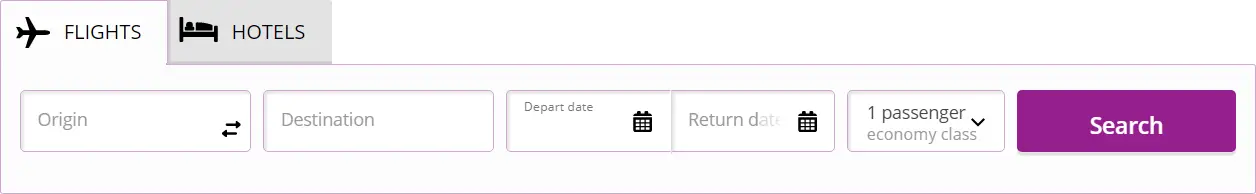The Best Software To Monitor Remote Employees
Introduction
Have you ever worried about your remote workforce working or not? Have you ever thought about software to monitor remote employees? Well if you have then i have good news for you. There are tons of software out there and we have had the honors of reviewing them for you.
A right remote employee monitoring software will provide you the ability to keep track of your awesome workforce. Employee monitoring software can monitor and track the time a remote worker will spend on an app, site, or even a specific task. This will help you with a better understanding of what your remote employees are up to so that you could maximize their productivity and efficiency.
On top of that, using remote monitoring software for your employees will let you access employee monitoring statistics that will give you a better understanding of how your workforce is really working and where they are the most productive for example.
Benefits of a remote monitoring software
Your employees will be motivated to work and produce results daily. This is going to hold them accountable for their input every day.
Remote employees benefit from this tool as well. If you have a good tracking tool, contractors and freelancers will have proof of their time spent, so you won’t have an awkward and uncomfortable conversation the next time your employee asks for his/her salary.
Monitoring software helps you keep a record of time spent on any specific task so that clients have full transparency for knowing which work they are getting billed for.
You won’t need office space; this is going to save you money because your employees will be working remotely.
We have reviewed many tools, but we are going in-depth to tell you about the features and integration for just one. This software is called “time doctor”.
Time doctor
Time doctor is the best time tracking software out there. It is used by organizations like verizon, apple, and pwc.
Time Doctor keeps track of time in real time. This is a very handy app, because once you've finished a job, it's hard to remember exactly how much time was spent on which tasks. Time Doctor will help you control this and not forget anything, because it will keep track of the time when you are working.
With this software, these are the things you can track:
- The task that your team is currently working on.
- The amount of time spent on each task.
- The web sites that they visit.
- The log in and log out time.
- Employee attendance.
- Billable hours for clients.
Time doctor is an easy to use tool that will help your employees be productive. Here are some of the features that make time doctor amazing.
Simple time tracking
Nowadays most remote working tools are complicated to use and that could be a problem. These tools also require you to input data manually which could bother your employees and distract them from their tasks at hand.
Time doctor is designed around simplicity.Your employee just needs to start the timer before beginning a task. Time doctor will start tracking without interfering with the employee’s work. It will calculate the amount of time spent and the websites that were accessed. Once your employee is done with the task all they have to do is stop the timer. It is as easy as that.
Poor usage monitoring
If you are worried whether your employees might be on social media or instant messaging websites, then let me assure you that time doctor keeps a track of that too.
If an employee is on an unproductive website, time doctor will automatically send a pop-up message asking whether they are still working.
How do you monitor employees who work from home?
While there is no perfect way to monitor employees who work from home, using a software such as Time Doctor to track your remote teams is a good start, on top of setting up daily team calls and weekly reporting.
However, too much reporting and monitoring might be counter productive, as employees which are constantly monitored and required to create more and more tracking data are therefore working less on their important daily tasks.
Remote employee monitoring should be used only when there is evidence that not all expected work is successfully done, in order to let employees give their best self!
Conclusion
As a client, you must make sure that the employee is being productive during working hours. After all, you are spending valuable resources, and just hoping that your employee will work is not an option. Tools like time doctor will help you keep track of everything, from time spent to websites visited. This will help you make the most out of your resources.